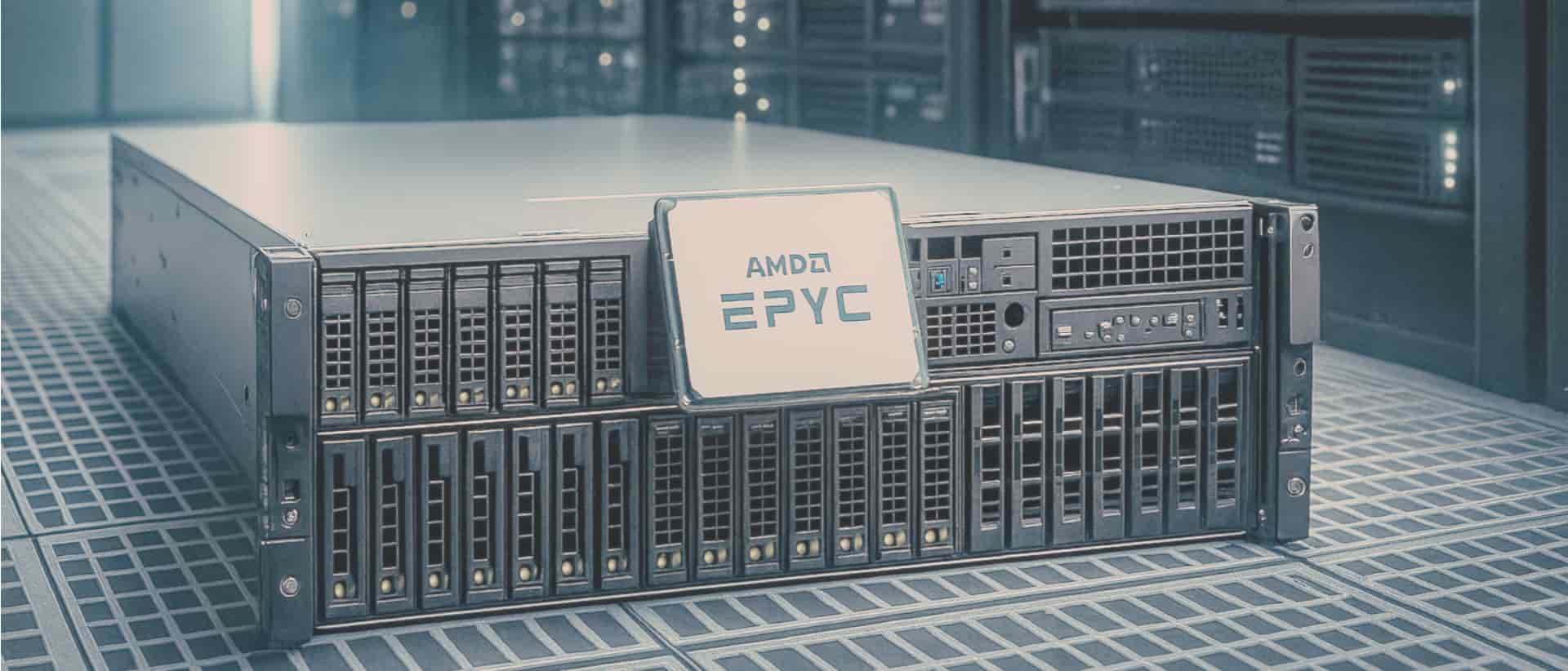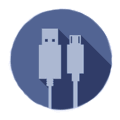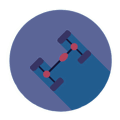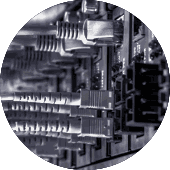What AMD server hosting services does HostColor offer?
We offer AMD Ryzen and AMD EPYC hosting services in various edge data centers. Our most used data center locations for delivering dedicated server hosting with AMD processors are: Amsterdam in the Netherlands and Ashburn VA, Bend OR, Charlotte NC, Dallas TX, Los Angeles CA, and New York in the United States.
What are the most common use cases for AMD-powered servers?
The use of AMD-powered dedicated servers includes the following and many other use cases:
High Performance Cloud Computing (HPCC) Infrastructure
AMD EPYC processors offer more physical cores and threads, a higher base clock speed, and a higher maximum boost clock speed (the maximum frequency each core of the processor can achieve). With more processing threads than most Intel CPUs, AMD EPYC processors can deliver higher performance, making them ideal for cloud providers and data centers running virtual machines (also known as cloud servers) and virtual desktop infrastructures (VDI).
High-Performance Computing (HPC)
AMD EPYC processor-based servers are widely used in scientific research where computations require maximum frequency per CPU core, various HPC simulations, and financial modeling because AMD-powered servers perform well on complex computations and data-intensive workloads.
Deep Learning, Machine Learning, AI Platforms
With their advanced parallel processing capabilities, AMD-powered servers help accelerate AI training and inference tasks.
CPU-Intensive Enterprise Workloads
AMD EPYC-based servers are used to deliver CPU performance for resource-intensive databases and enterprise applications that require large amounts of data processing.
Gaming & Streaming Services
Servers powered by AMD processors such as the Ryzen 9 9950X3D, Ryzen 7 9800X3D, Ryzen 7 9700X, and Ryzen 5 9600X are widely used for online gaming and audio and video streaming. These processors are designed by AMD to handle demanding workloads. They deliver smooth gaming and high-quality streaming.
Edge Computing
The processing capabilities of AMD EPYC processors make them the CPU of choice for a variety of computing infrastructure deployments hosted at the edge. Edge infrastructure scenarios include:
- AI-driven analytics at the edge, enabling security and surveillance systems to detect threats in real time
- AI-powered cameras and inventory tracking systems that process data locally in branch offices and retail stores to optimize various workflows in the field
- Edge server systems in hospitals and other healthcare facilities that help process patient data in real time to reduce response time and improve care
- Edge server devices that facilitate traffic management, environmental monitoring, and security systems; autonomous vehicles that use real-time processing to make split-second decisions
- Gaming and VR systems and platforms that require low-latency processing at the edge
- Telecom workload optimization, network traffic and latency reduction, including improved connectivity for mobile users
How are AMD EPYC, Ryzen, and Threadripper CPUs different?
AMD EPYC, AMD Ryzen, and AMD Ryzen Threadripper processors are all built on Zen architecture. However, they are designed for different use cases. AMD Ryzen and Ryzen Threadripper processors are primarily used in desktop computers, but they are also used in the cloud on servers hosted in data centers for various purposes. This is because they run at higher clock frequencies than AMD EPYC CPUs. These higher clock speeds result in maximum single-core performance in various use cases.
AMD Ryzen processors have between 4 and 16 cores and up to 32 threads. They are designed for general computing purposes, such as desktop computers, gaming, creative work, and home and office personal computers (PCs). AMD-powered computing systems can have only one CPU because the motherboards used for AMD Ryzen processors are single-socket only.
AMD Ryzen processors power various applications on dedicated servers, such as:
- Hosting small-to-medium LAMP stack-based websites and applications
- CI/CD build servers for fast compilation and testing
- API backend servers with high-frequency, low-latency demands
- Rendering or simulation tasks that moderately scale across 16 cores, and game servers.
AMD Ryzen Threadripper processors have between 24 and 96 cores and up to 192 threads. They are designed for professional workstations and high-end desktop (HEDT) systems. Threadripper-powered computing systems can have only one CPU because the motherboards used for AMD Ryzen processors are single-socket only.
AMD Ryzen processors power various use cases when used on dedicated servers, such as:
- Virtual server environments with I/O throughput, virtualized with Proxmox, VMware, Hyper-V, or other virtualization technologies
- Container orchestration nodes with Kubernetes or Docker to support heavy container workloads with multiple concurrent threads
- Data analytics and software development environments that run multiple services, databases, or test environments
- Workstation-class compute servers used for 3D rendering, video editing, CAD simulations, or code compilation farms
- AI and ML development nodes paired with one or two GPUs for model training, inference, or data preparation.
AMD EPYC processors are designed for sustained throughput and efficiency rather than peak frequency because servers prioritize reliability and thermal control over instantaneous speed.
AMD EPYC processors have between 8 and 128 CPU cores and up to 256 threads. They are designed for use in servers, virtualization, databases, analytics, cloud hosting, and AI/ML workloads. AMD EPYC-based servers can have up to four processors due to the use of dual- or quad-CPU motherboards.
If your project or application environment requires a processor with higher base and boost clock speeds but does not require multiple CPUs, AMD Ryzen processors are a good choice, even for dedicated servers. They can have base speeds above 4.00 GHz and boost speeds above 5.50 GHz. For example, a computing system based on an AMD Ryzen Threadripper processor can have a base clock speed of 4.0 GHz and a boost clock speed of 5.3 GHz.
Do AMD servers support GPU accelerators or AI workloads?
AMD EPYC servers fully support GPU accelerators. With their high core counts, PCIe lanes, and memory capacity, they are ideal for AI and machine learning (ML) workloads, and high-performance computing (HPC) workloads, as well as GPU-intensive tasks. AMD processors are actually preferred for these types of workloads.
EPYC CPU-based servers can perform deep learning training using PyTorch and TensorFlow. They can also handle data preprocessing and analytics and perform inference at scale. Multiple GPUs can be linked via NVLink, PCIe, or NVMe storage to achieve very high throughput.
AMD EPYC processors are used in multi-GPU configurations with NVIDIA H100s or AMD Instinct MI300s for AI training servers. These processors are also used for scientific computing, molecular simulations, fluid dynamics, big data, and analytics, including AI-driven analytics pipelines on Linux and virtualized computing clusters.
AMD EPYC CPUs provide up to 128 PCIe lanes per CPU for the Genoa and Milan series. This allows multiple GPUs to be installed in a single server. They support the following GPU types: NVIDIA's A100, H100, and RTX; other Tesla/Datacenter cards; and AMD's Instinct MI series: MI210, MI250, and MI300. Depending on the CPU generation, GPUs connect seamlessly over PCIe 4.0 or 5.0.
What are the AMD Ryzen dedicated servers best for?
According to various reputable sources, including computer manufacturers such as Lenovo and HP, technology news and review websites such as Tom's Hardware, PC Gamer, and PCMag, and other authoritative media outlets, AMD Ryzen-based computing platforms and servers are a better choice for gaming. Here are some of those reasons:
They have high clock speeds, multiple CPU cores, and efficient multithreading, allowing users to handle demanding games and multitask seamlessly. This is important because AMD Ryzen processors excel at running resource-intensive applications, such as streaming, video editing, and voice chat software simultaneously without impacting gaming performance.
The Zen 3 and Zen 4 architectures of AMD Ryzen processors are optimized for single-threaded tasks, which is important for games that don't scale well across many cores.
AMD Ryzen CPU models have features called "Precision Boost" and "Precision Boost Overdrive." Precision Boost automatically adjusts the cores' clock speed based on workload demands. This ensures optimal performance and power efficiency. Precision Boost Overdrive (PBO) allows users to push their Ryzen processors beyond their default clock speeds, providing additional performance gains during CPU-demanding tasks.
Most Ryzen processors are unlocked and can be overclocked, a feature that gamers often use to squeeze out extra performance.
AMD Ryzen processors benefit from faster RAM speeds, which improve communication between cores.
The multi-core architecture and high clock speeds of Ryzen processors enable smooth VR experiences and deliver immersive gameplay with minimal lag or latency.
Using an AMD Ryzen CPU with the latest PCIe interface generation in a server results in faster loading times, improved storage performance, enhanced graphics capabilities, reduced bottlenecks, and improved overall system responsiveness.
Ryzen CPUs are typically paired with consumer/gaming motherboards (AM4/AM5), which offer better support for high-performance GPUs.
According to Tom's Hardware, AMD's Ryzen 7 9800X3D-powered servers are the fastest gaming computing platforms on the market. Performance benchmarks conducted by the media and review site show that the fastest AMD CPU for gaming is 35% faster than Intel's competing flagship Core Ultra 9 285K in 1080p gaming.
Which AMD EPYC processors offer the best performance?
According to PassMark Software, which provides a CPU Mark that indicates a CPU's overall performance, the best-performing AMD EPYC processors are:
AMD EPYC 9965
192 Cores / 384 Threads, 2.25 GHz base clock, an all-core boost speed of 3.35 GHz, and a max boost clock of 3.70 GHz.
PassMark Csore: 160,778
AMD EPYC 9655P
96 Cores / 192 Threads, 2.60 GHz base clock, an all-core boost speed of 4.10 GHz, and a max boost clock of 4.50 GHz
PassMark Score: 160,417
AMD EPYC 9B45
128 Cores / 256 Threads, 2.10 GHz base clock, an all-core boost speed of 2.70 GHz, and a max boost clock of 3.70 GHz
PassMark Score: 158,790
AMD EPYC 9655
96 Cores / 192 Threads, 2.60 GHz base clock, an all-core boost speed of 4.10 GHz, and a max boost clock of 4.50 GHz
PassMark Score: 156,085
AMD EPYC 9845
160 Cores / 320 Threads, 2.10 GHz base clock, an all-core boost speed of 3.25 GHz, and a max boost clock of 3.70 GHz
PassMark Score: 152,985
AMD EPYC 9575F
64 Cores / 128 Threads, 3.30 GHz base clock, an all-core boost speed of 4.50 GHz, and a max boost clock of 5.00 GHz
PassMark Score: 150,439
AMD EPYC 9555P
64 Cores / 128 Threads, 3.20 GHz base clock, an all-core boost speed of 4.20 GHz, and a max boost clock of 4.40 GHz
PassMark Score: 135,513
AMD EPYC 9745
128 Cores / 256 Threads, 2.40 GHz base clock, an all-core boost speed of 3.45 GHz, and a max boost clock of 3.70 GHz
PassMark Score: 130,698
AMD EPYC 9684X
96 Cores / 192 Threads, 2.55 GHz base clock, an all-core boost speed of 3.42 GHz, and a max boost clock of 3.70 GHz
PassMark Score: 121,595
AMD EPYC 9455P
48 Cores / 96 Threads, 3.15 GHz base clock, an all-core boost speed of 4.10 GHz, and a max boost clock of 4.40 GHz
PassMark Score: 116,642
Do I get a server with an AMD Ryzen or AMD EPYC processor?
AMD Ryzen is a processor designed for workstations such as consumer desktops and laptops. AMD EPYC is a processor designed for servers to support high intensity application and technology workloads. AMD EPYC processors have higher core counts, more memory channels, and greater I/O capabilities.
According to AMD, Ryzen processors are intended for general desktop and laptop use, content creation, and gaming, while EPYC CPUs are intended for use in servers and provide computing power for high-end, resource-intensive applications, as well as for powering virtualization environments and cloud computing infrastructures.
HostColor recommends the AMD Ryzen-based bare metal servers if your organization needs to host a moderate number of remote desktop computers (also known as cloud desktops). For other server-hosted applications and workflows, we'd recommend AMD EPYC processors.
Do you have servers with AMD Ryzen Threadripper CPU?
Yes, we do. We have a dedicated server with AMD Ryzen Threadripper Pro 7965WX processor, 512 GB RAM, scalable NVMe drive options and customizable bandwidth. Server configurations are available in a handful of US data centers.
Which AMD CPU is best for web hosting and databases?
AMD EPYC processors are reliable, can be adjusted to run more or less tasks at once, and perform well with many tasks at once. This makes them a great choice for running various business applications and database applications.
AMD EPYC 9005 Series processors (also known as Zen 5) have up to 96 cores and 192 threads, which makes them great for running multiple virtual machines, containerized applications, and high-traffic websites.
AMD EPYC 7003 Series processors (also known as Milan) have up to 64 cores and 128 threads. They provide excellent performance for database management systems based on MySQL, PostgreSQL, MariaDB, MongoDB, Microsoft SQL Server, Oracle Exadata, and others.
Which AMD EPYC models should I use on a dedicated server?
AMD EPYC 7502, 7452, 7662, 7702, and 7742 Processors
AMD EPYC 7452 and EPYC 7662 processor-based dedicated servers are available in Ashburn, Ben Oregon, Charlotte, Chicago, Dallas, Detroit, Los Angeles, Miami, New York, Phoenix, Seattle, and other U.S. data center locations.
They are also available in Montreal and Toronto in Canada and in a number of European data centers, including Amsterdam, Madrid, and Zurich.
AMD EPYC 7443P
AMD EPYC 7443P processor-based servers are available in Ashburn, Bend Oregon, Charlotte, Dallas, Los Angeles and New York. They are also available in Toronto in Canada and a number of European data centers.
AMD EPYC 7543 and 7543P
AMD EPYC 7452 and EPYC 7662 processor-based dedicated servers are available in Ashburn, Ben Oregon, Charlotte, Chicago, Dallas, Detroit, Los Angeles, Miami, New York, Phoenix, Seattle, and other U.S. data center locations.
They are also available in Montreal and Toronto in Canada and in a number of European data centers, including Amsterdam, Madrid, and Zurich.
AMD EPYC 9254
AMD EPYC 9274F
AMD EPYC 9275F
AMD EPYC 9355P
AMD EPYC 9374F
AMD EPYC 9474F
AMD EPYC 9575F
AMD EPYC 9654 & 9354P
AMD EPYC 9754
Can I have a custom built AMD dedicated server?
Yes, please send us your hardware requirements for dedicated server with AMD processor and we will we respond with a service quote. After it is accepted and paid, the process of building and testing the server will start.
The estimated delivery time for custom-built servers is between 10 and 30 days.
What is the security level of my AMD Dedicated Server?
AMD Bare Metal Servers and AMD-based Dedicated Cloud Hosting infrastructure providers offer the following levels of security with their dedicated hosting services:
1. Physical Environment Security
Physical environment security refers to all physical aspects of the data center facilities used to house AMD bare metal servers. This includes resilience to natural disasters, the physical design of the data center and the way server rooms and cabinets are organized, as well as power redundancy, Internet network redundancy, and overall business continuity.
2. Network Security
Network security is part of the overall data center communications architecture. It includes the redundancy of fiber connectivity routes and the wide choice of ISPs and interconnection options.
3. Physical Server Security
This can also be referred to as "Bare Metal Server Security". It refers to the specific hardware components and configurations of the AMD server that increase its uptime. These include the number of power supplies (PSUs) used, the number and capacity of network interface cards (NICs), the number and specification of hard drives used (SATA, SAS, SSD, NVMe, etc.), the use of RAID controllers, the Intelligent Platform Management Interface (IPMI, also known as ILO and iDrac by server vendors) for remote network access to the iDrac-based server, etc.
As a provider of AMD Bare Metal Servers, HC automatically covers the highest possible industry standards regarding "Physical Environment Security" and "Network Security". Physical Server Security is a customizable element of the dedicated hosting server that is selected by the user of the physical server (i.e. the customer).
Most of our AMD dedicated servers include the following "Physical Server Security" by default:
- Redundant Power Supplies (PSUs)
- At least 2 x 1 Gbps physical Network Interface Cards (NICs)
- Intelligent Platform Management Interface (IPMI) and IPMI capabilities, except for the Edge servers, which are shipped with SSH management access only and are not recoverable in the event of an operating system (OS) failure that renders the server inoperable
Are there AMD dedicated servers with unlimited bandwidth?
Yes, if by "unlimited bandwidth" you mean no restrictions on inbound and outbound Internet traffic and no charges for data transfer used. However, please note that in some of our datacenters, your AMD server will have a default data transfer quota measured in terabytes (TB) per month. You will be able to switch to unmetered bandwidth and unlimited traffic up to the physical capacity of the bandwidth port if you wish.
Your AMD dedicated server in any of our locations comes with a certain virtual or physical capacity of the Internet connection port, chosen by the server user. It varies from 1 Gbps to 20 Gbps.
Unless a specific data transfer quota in TB per month is specified in the AMD server plan, all AMD dedicated hosting services offered by HostColor feature "unlimited bandwidth up to the capacity of the Internet connection port". This is also called "unmetered bandwidth", which is actually a more accurate term. So, if you have been provisioned an AMD server with "Unrestricted Data Transfer", then there are no limitations or restrictions on bandwidth usage or data transfer quotas, up to the capacity of the Internet connection port you have chosen.
Is my AMD dedicated server safe from DDoS attacks?
Denial of Service (DoS) and Distributed Denial of Service (DDoS) attacks typically result in service unavailability and thousands of dollars in data transfer service fees, especially if you host your IT infrastructure with one of the major hyperscale cloud providers.
HostColor's DDoS-protected AMD dedicated servers minimize the risk of service unavailability and virtually eliminate the risk of you incurring data transfer costs as a result of artificial, bot-generated traffic to your server instances.
When you use our AMD dedicated servers, your applications run behind sophisticated DDoS protection firewalls, maximizing application availability. Our natural, enterprise-grade, DDoS-protected networks safeguard your server from unexpected network downtime, preventing loss of business and revenue. Our DDoS-protected network services filter out malicious traffic and ensure that legitimate traffic requests reach your servers and applications. Specifically, our DDoS protection includes the following capabilities:
- Real-time mitigation of malicious attacks
- Human-generated traffic that reaches your AMD dedicated server
- Native protection against network attacks of any size
- No additional fees or charges for DoS and DDoS protected servers and infrastructure
- No fees for bot-generated and malicious traffic on all unmetered dedicated servers and dedicated clouds with AMD processors
- No increased latency and long round-trip delays in application delivery in the event of a network attack
- All IPv4 and IPv6 settings are protected from DDoS attacks
What does a Semi-Managed AMD Dedicated Server mean?
While most dedicated hosting providers offer "Unmanaged" or "Managed" hosting services, HostColor does "Semi-Managed" and "Managed" Dedicated Servers.
"Unmanaged" means that the client is solely responsible for the management of the AMD bare-metal server they have. The provider's responsibility is to ensure that the server's network connection is working properly and, in the event of a hardware failure, to repair the failed components or replace the entire physical server.
"Managed" means that the provider is responsible for managing the network, physical server, installed operating system, and software environment. The provider performs operating system updates, software updates, and other management and configuration tasks on the physical server. In other words, unmanaged dedicated servers have no server-side support and therefore customers pay for the basic infrastructure service. The 'Managed Dedicated Servers' have full server-side infrastructure, OS and software environment support and are therefore more expensive as the provider's experts spend time and man-hours to provide technical and system administration.
HostColor fills the gap by offering "Semi-Managed" AMD Dedicated Servers. "Semi-Managed" means that our administrators install your preferred operating system (OS) on the physical server or your preferred virtualization platform to transform the physical server into a cloud infrastructure. We create a customized technology environment based on your requirements and maintain a "baseline desired state" description of your AMD server. As part of the "Semi-Managed" support contract, HostColor will reinstall the server operating system upon request and assist the client in troubleshooting and resolving any operating system, network or software configuration issues. All "Semi-Managed" London dedicated servers include up to 30 minutes of technical and system administration per month. Any time spent by HC experts managing the server OS, software environments or troubleshooting will be charged at HostColor's standard managed service rates.
Is there technical support available for my AMD server?
All HostColor AMD dedicated servers come with "Free Infrastructure Support". HostColor never charges you for access to infrastructure technical support. Unlike the large hyperscale clouds like AWS, Azure and others, that charge their customers for access to technical support for their bare-metal or cloud infrastructure.
Our infrastructure technical support covers everything related to network interfaces and the core functionality of the physical components of your AMD-based bare metal dedicated server such as CPU, RAM, and storage drives. With our Free Infrastructure Support,, you can save money and have access to the technical support you need for the core components and networking features of your AMD server.
Please note that Free Infrastructure Support does not include support for the operating system (OS), any custom configurations created and maintained by the customer, and any installed software applications.
In addition to the "Free Infrastructure Support" HostColor takes the dedicated hosting services it provides to a new level of reliability with its "Semi-Managed Dedicated Server" support.
Is business continuity possible with AMD servers?
Yes, you can do this using virtualization technology such as Proxmox VE. Proxmox provides a software stack called the HA Manager that automatically detects failures and provides automatic failover.
The Proxmox VE HA Manager acts like an "automated" administrator. After resources (VMs, containers, etc.) are configured, the HA Manager monitors them for proper functionality and handles service failover to a redundant node (server) in case of failure or downtime. The HA manager can also handle normal user requests to start, stop, move, and migrate a service.
But it's not just Proxmox VE. There are many other technologies that enable the use of two or more physical servers to provide business continuity for IT infrastructure and hosted applications. Microsoft Windows Hyper V also allows server owners to create a high availability cluster.
Is there technical support available for my AMD server?
All HostColor AMD dedicated servers come with "Free Infrastructure Support". HostColor never charges you for access to infrastructure technical support. Unlike the large hyperscalers like AWS, Azure and others, that charge their customers for access to technical support for their bare-metal or cloud infrastructure.
Our infrastructure technical support covers everything related to network interfaces and the core functionality of the physical components of your AMD bare-metal server such as CPU, RAM, and storage drives. With our free infrastructure support, you can save money and have access to the technical support you need for the core components and network functions of your NY server.
Please note that the "Free Infrastructure Support" does not include support for the operating system (OS), any custom configurations created and maintained by the customer, and the installed software applications.
In addition to the "Free Infrastructure Support" HostColor takes the dedicated hosting services it provides to a new level of reliability with its "Semi-Managed Dedicated Servers" support.
How do I get technical support for my AMD Dedicated Server?
The best way to get quality support is to login to your account and
Open a Support Ticket. New customers, please use
contacts us here). This allows us to track quality and response time and ensure that customer requests are answered promptly.
Live chat and phone support are also available. The support team also communicates with Managed Services customers via instant messaging on Telegram. However, all of these support channels are in addition to support ticket communication.