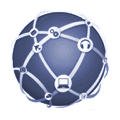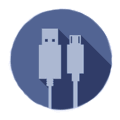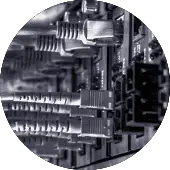What is HostColor's Dedicated Server Service Level Agreement?
All HostColor's (HC) dedicated servers (Bare Metal Servers) are delivered under a Semi Managed Service Level Agreement (SLA). "Semi-managed" means that HC's administrators do the following:
- Install the dedicated server according to the customer's requested configurations
- Reinstall the operating system (OS) upon request
- Configure the network settings on the bare-metal server
- Help the server owner troubleshoot in case of any operating system, network, or software configuration issues
What does a Semi Managed Dedicated Server mean?
While most dedicated hosting providers offer 'Unmanaged' or 'Managed' hosting services, HostColor does 'Semi Managed' and 'Managed' Dedicated Servers.
'Unmanaged' means that the client is solely responsible for the management of the bare-metal dedicated server they have. The provider's responsibility is to make sure that the server network connection works properly and in case of a hardware failure, to fix the failed components, or to replace the whole physical server.
Managed Dedicated Server means that the provider is responsible for managing the network, the physical server, the installed operating system, and the software environment. The provider does operating system updates, software updates, and other management and configuration tasks on the physical server. In other words 'Unmanaged Dedicated Servers' does not feature server-side support and therefore the clients pay for the base infrastructure service. The 'Managed Dedicated Servers' feature full server-side infrastructure, OS, and software environment support and therefore are more expensive, as the provider's experts commit time and work hours to deliver technical and system administration.
HostColor fills the gap by offering Semi Managed Dedicated Servers. Semi Managed means that our administrators install your preferred OS on the physical server or your preferred virtualization platform to transform the physical server into a Cloud infrastructure. We create a custom technology environment per your requirements and keep on record a description with the 'base desired state' of your Bare Metal server. As a part of the 'Semi Managed' support contract, HostColor reinstalls the server OS per the request and helps the client fix issues and troubleshoot in case of any operating system, networking, or software configuration issues. All semi managed dedicated servers feature up to 30 minutes per month of technical and system administration. Any time spent by HC experts on managing the server OS, software environments, or troubleshooting is charged per standard HostColor's managed service provider (MSP) rates.
Does HC offer Fully Managed Dedicated Server hosting?
Yes, HostColor provides Fully Managed Dedicated Servers and gives its customers the flexibility to customize their managed service level agreement (SLA) in terms of usage of the number of managed service hours.
To help customers save financial resources, HostColor's Fully Managed Dedicated Server SLA includes 1 hour of management service (system and network administration) by default and can be scaled up. The cost of each additional hour of ad hoc managed service is listed in the "Configurable Options" section under each server. Custom pricing applies to fully managed dedicated server service packages of four hours or more.
Please note that all of HostColor's dedicated server and bare metal hosting services are semi managed. For details on what is included in the Semi Managed Dedicated Server SLA, please refer to the previous question and answer.
What procedures are followed before a server is delivered?
Below is an example of HostColor's procedures for the dedicated server installation and provisioning process:
Hardware Inspection
1. Perform a visual and physical check to inspect for dust, damage, bent pins, and ensure the proper seating of the random-access memory (RAM), central processing unit (CPU), solid-state drives (SSD), non-volatile memory express (NVMe), hard disk drive (HDD), graphics processing units (GPU), network interface cards (NIC), and cables is ensured.
2. Update the firmware and BIOS/UEFI to ensure the motherboard, RAID controller, and BMC/IPMI use the latest stable firmware versions.
3. Label the server and document the exact hardware configuration, including the CPU model, RAM capacity and type, disk models, NIC speed, GPU, RAID, and PSU rating.
4. Conduct burn-in and stress testing. This includes a RAM test using Memtest86+ for at least one to two full passes to detect faulty DIMMs and a CPU stress test using stress-ng, Prime95, or cpuburn for several hours to confirm thermal and voltage stability.
5. Perform a disk I/O test to verify the system's health and performance. For Linux-based systems, use smartctl, hdparm, or fio; for Windows, use CrystalDiskInfo or chkdsk.
6. Run a network interface test using iperf3 or an equivalent program to verify the NIC's throughput and stability at 1 Gbps, 10 Gbps, or a higher speed, depending on the plan.
7. Perform thermal monitoring and observe CPU/GPU temperatures and fan curves under load to ensure proper cooling.
Storage & RAID Configuration
1. Verify RAID 1, 5, or 10 arrays, or NVMe passthrough, depending on the requested storage configuration and customer specifications.
2. Check the partitions and alignment to ensure proper alignment for SSD performance.
3. Perform SMART health verification to confirm that there are no pre-existing reallocated sectors or pending errors.
4. Perform a benchmark baseline to record IOPS and read/write latency for future reference.
Operating System (OS) Deployment
Linux OS-based Dedicated Servers:
1. Secure partitioning (LVM or separate /home, /var, and /tmp partitions, if required).
2. Set SSH keys and disable password authentication following industry best practices.
3. Set the time zone, hostname, and locale.
4. Swap configurations based on RAM capacity.
5. Install monitoring agents or baseline packages according to the custom requirements of the server user.
Microsoft Windows OS-based Dedicated Servers
1. Install the requested Windows OS from verified ISO or template.
2. Apply all critical Windows updates and drivers.
3. Set an administrator password and enable RDP.
4. Disable any unused services and then enable Windows Defender and the firewall.
5. Configure remote access, IP setup, hostname, and time zone.
Network Configuration & Testing
1. Assign and test the primary and additional IP addresses to ensure they respond to ping and that the reverse DNS records resolve correctly.
2. Verify gateway and routing functionality.
3. Configure VLANs or trunking if part of a multi-tenant environment.
4. Test the bandwidth performance using iperf3 or the internal test network.
5. Check MAC address registration with the data center switches in place.
6. Confirm IPv6 functionality, if advertised.
Security & Access Controls
1. Securely generate and store root/administrator credentials in encrypted vaults until delivery.
2. Set firewall rules to the minimum requested level. For example, allow SSH/RDP and block specific protocols.
3. Conduct an SSH/RDP test from an external network to verify accessibility.
4. Disable the default or vendor backdoor accounts.
5. Secure IPMI/BMC access by using a unique password, a non-default port, and a restricted IP whitelist.
5. Apply network and data center-side DDoS or intrusion monitoring wherever requested by the server user.
Quality Assurance & Infrastructure Documentation
1. Run final health diagnostics using:
For Linux: lshw, dmidecode, smartctl, ifconfig, df -h, and uptime.
For Windows: System Information, Device Manager, and Event Viewer.
2. Log all system details, such as hardware serial numbers, firmware versions, IP assignments, credentials, burn-in test logs, and OS version/build, in the account/product checklist.
3. Verify the functionality of the remote console (IPMI/iDRAC/iLO) and BIOS password protection.
Dedicated Server Delivery Details
1. OS login credentials (root/administrator).
2. IP information - IPv4 & IPv6.
3. Access to the BMC/IPMI or remote KVM console.
4. RAID and storage description.
5. Test results summary or benchmark report
On Demand
1. OS image snapshot or recovery ISO.
2. Reinstallation instructions or self-service dashboard access.
3. Support contact details and server Level Agreement (SLA) documentation
Post-Deployment Monitoring (Optional)
1. Enable 24/7 hardware monitoring through IPMI sensors or external probes.
2. Record baseline CPU, RAM, and disk utilization.
3. Monitor NIC throughput and log temperature thresholds.
4. Provide automated re-provisioning or self-reinstallation options for customers.
How long will it take to provision my dedicated server?
This depends on the edge data center location you request and the specific server configuration you require. For most of our datacenter locations, it takes up to 1 hour to install your dedicated server and send the login credentials as a welcome email in your account and to the email address registered in your account. More specifically:
- During business hours (9:00 am - 5:00 pm local time) 30 minutes - 2 hours server delivery time
- Outside the business hours (5:00 pm - 9:00 am local time): 2 hours - 9 hours server delivery time (with an average delivery time of 4 hours)
- Weekends: 1 hour - 24 hours server delivery time (with an average delivery time of 8 hours)
The lowest average delivery time applies to dedicated servers that use a standard Linux operating system (OS) such as Ubuntu, Debian, AlmaLinux, Rocky Linux, or virtualization platforms such as ProxMox or VMware, and the CPU, RAM, and storage disks listed in the server plan, as well as the default IPv4 and IPv4 IP address settings.
Where does HC offer US Dedicated Servers?
HostColor provides US Dedicated Servers hosted in data centers located in all major metropolitan markets such as Ashburn Virginia, Atlanta, Boston, Charlotte, Chicago, Dallas, Denver, Detroit, Houston, Los Angeles, Miami, New York, Philadelphia, San Francisco, Seattle and also in other 80 edge data center locations across the United States.
In which data centers can I have a dedicated server?
HostColor.com delivers dedicated hosting services from over 100 data centers worldwide. In the U.S. alone, we use 80+ edge data centers. Some of the most used US data centers by our clients are:
- CoreSite VA1: 12100 Sunrise Valley Dr, Reston, VA 20191, USA)
- Cyber WURX: 55 Marietta Street 16th Floor, Atlanta, GA, 30303
- 365 Data Centers: 427 S La Salle Street, Chicago, IL, 60605
- CoreSite CH2: 1432 S Clinton St, Chicago, IL 60607
- DataBank: 400 S Akard St, Dallas, TX 75202
- Flexential: 1500 Champa St, Denver, CO, 80202
- Digital Realty: 12061 North Fwy, Houston, TX 77090
- DataBank: 624 S Grand Ave, Los Angeles, CA, 90017
- CoreSite LA 2: 900 N Alameda St, Los Angeles, CA 90012
- DataBank: 36 NE 2nd St, Miami, FL, 33132
- Verizon: 250 S Marquette Ave, Minneapolis, MN 55401
- Telehouse: 7 Teleport Dr, Staten Island, NY 10311
- DataBank: 165 Halsey St, Newark, NJ, 07102
- Telehouse: 25 Broadway, New York, NY 10004
- Coresite NY2: 2 Emerson LnSecaucus, NJ 07094
- CoreSite SV7: 3020 Coronado, Santa Clara, CA, 95054
- All Equinix facilities
HostColor also has infrastructure capacity and provides dedicated servers virtually in every US state.
What certifications do the data centers used by HC have?
HostColor (HC) provides dedicated server and cloud hosting services from Tier 3 and Tier 4 data center facilities that meet the highest possible standards set by the IT telecommunications industry. The data centers we use have various certifications depending on the country in which they are located. In general, most of our U.S. data centers are ISO 27001, ISO 9001, ISO 14001, ISO 27001, and SSAE16 SOC I, SOC II, or SOC III certified. All are HIPAA compliant and PCI-DSS compliant. Our data centers in the European Union are also EN 50600 certified.
Can I use a dedicated server hosting for remote work?
Yes, dedicated server hosting services are perfectly suited for remote work. There are various use case scenarios for both single users, for example, freelancers or organizations that can increase productivity and create a safe technology environment with a dedicated server hosting service.
High Availability of workflows: When some workflows are moved to a dedicated server hosted in any data center, this offloads the personal computer resources used. The business workloads are not interrupted upon any temporary suspension of the desktop or personal computers or outside the standard business hours.
Secure uniformed OS and software environment: When an organization uses a dedicated server to host most of its internal workflows, it applies a custom security and access policy. The users cannot modify the operating system (OS) and applications. The system administrator defines the security and privacy settings per the organization's policy. No malicious software could be installed by accident.
Secure digital communications: All incoming emails and files are filtered to apply the organization's custom security policy.
Improved effectiveness and reduced management time effort: When all the data and applications used by the organization are hosted in one location, the users save time on access, file management, and various other use cases.
Optimized data usage and management: The organization as a whole and its employees save a significant amount of data transfer on an internal document flow.
Data leak prevention: Using a uniform technology environment for the internal distribution of files and documents reduces the risk of accidental data leaks and other unwanted exposure of sensitive business information.
Data Loss Prevention: Unlike desktops and personal computers, servers offer multiple, customizable data storage scenarios and a redundant array of disks, which reduces the risk and prevents data loss. A dedicated server hosting service could use two separate dedicated servers that operate as a High Availability (HA) Cluster. Such a configuration de facto guarantees 100% retention of the data and 100% availability of the applications and business workflows.
Here are some of the many use cases for resource-demanding workloads to host on a dedicated server:
- Secure Business Email servers
- 2D and 3D design software
- Video, and audio rendering applications
- Enterprise Resource Planning (ERP) systems
- Customer Relationship Management applications
- Supply Chain Management systems
- Real-time data analytics platforms
- Inventory management software
- Financial Management and Accounting software
- Human Resources Management systems
- Event Management platform software
- Collaboration and communication systems for internal business communications
- Media streaming services
Overall, the use of dedicated server hosting, either in the form of a business collaboration server for multiple users or as a single user
Remote Desktop, is a solid technology solution that improves overall security and productivity.
What is the difference between HDD and SSD storage?
SSD stands for "Solid State Drive". HDD stands for "Hard Disk Drive". The SSDs use flash memory to electronically store data. HDDs use spinning platters with magnetic coatings and a mechanical arm to read and write data. SSDs and are much faster than HDDs when it comes to data processing.
Read/Write Speed
Hard Disk Drives (HDDs): HDDs are way much slower, with data transfer rates of 30–150 MB/s.
Solid State Drives (SSDs): Achive data speeds ranging from 500 MB/s to 3,500 MB/s or more. SSDs access files faster than HDDs due to their lack of moving parts.
Storage Capacity
Hard Disk Drives (HDDs): HDDs offer large storage space at a lower cost per terabyte (TB) of stored data. There are 30 TB hard drives on the market, such as the Seagate Exos M and IronWolf Pro models.
Solid State Drives (SSDs): While SSDs used to be available only in smaller capacities, the largest mass-market, server-grade SSDs are now 8 TB as of 2026.
Total Cost of Ownership (TCO)
Hard Disk Drives (HDDs): HDDs have a lower price, especially for larger capacities, making them much more affordable.
Solid State Drives (SSDs): SSDs are much more expensive than HDDs on a price-per-gigabyte basis. However, their prices are continually decreasing.
Storage Resiliency
Hard Disk Drives (HDDs): HDDs are less resilient to physical damage due to their use of spinning platters with magnetic coatings and a mechanical arm for reading and writing data.
Solid State Drives (SSDs): Enterprise-grade SSDs are much more resilient because they have no moving parts, making them a better choice for portable devices.
While resilience is important, it is not the most important factor to consider when using storage drives on servers. The most important factor is storage performance.
SSDs offer application load times that are three to four times faster than HDDs. Their data speeds range from 500 MB/s to 3,500 MB/s, making SSDs preferable for data storage when fast application processing and delivery are required. For example, SSDs are widely used for hosting operating systems (OS).
Due to their faster boot times, quicker application launches, lower power consumption, and fast overall performance, SSDs are popular for desktop computers and production environments.
HDDs are primarily used for storing static content and data backups.
Do dedicated servers feature resource redundancy?
Not necessarily. The level of redundancy offered by a dedicated server depends on the user's custom requirements. To ensure continuous operation, a server appliance may be designed with multiple power supply units and processors. Servers may also use RAID (Redundant Array of Independent Disks) storage to create backup options. Other features may include the use of more than one network interface card (NIC).
Providers deliver dedicated servers with the level of hardware redundancy chosen and customized by users, who have full control over it.
Is the dedicated server hosting service resource scalable?
The computing resources provided as part of a dedicated hosting service, such as processing power (CPU), random access memory (RAM), storage capacity used by the IT environment and applications configured on the bare metal server, the amount of data transferred, and the overall network bandwidth rate can be scaled up to the physical limits of the physical processor, RAM, storage drive(s) capacity, and network interface cards (NICs) of the selected hardware configuration.
Depending on the selected physical server system, RAM can be upgraded to the maximum amount supported by the server motherboard. For some dedicated servers, storage drives (HDD, SATA, SAS, SSD, or NVMe) can be upgraded without powering down the physical machine. Increasing network bandwidth quotas may require powering down the server and adding additional NIC cards.
Can I upgrade the RAM on my Dedicated Server?
Yes, upgrades to dedicated server RAM depend on the selected processor model, motherboard, and hardware configuration.
Server configurations listed with 16 GB or 32 GB of RAM are usually upgradeable to 64 GB.
Dedicated servers with 32 or 64 GB of RAM can typically be upgraded to 128 GB and sometimes to 256 GB.
Servers listed with 128 GB of RAM can be upgraded to 512 GB, 1 TB of RAM or more.
Can I upgrade the data storage capacity of my server?
This depends on the hardware configuration of your dedicated server. If you need more storage, we suggest speaking with the HC team about leasing a server with spare HDD bays that can be upgraded with the storage of your choice.
In general, all dedicated servers provisioned with one storage drive — whether NVMe, SSD, or HDD — can be upgraded.
Which Linux OS can I use on my Dedicated Server?
Most HC's Dedicated Servers can use any Linux OS distribution or a Windows OS. You can also install Proxmox VE, VMware ESXi, Linux Containers, or any other virtualization platform.
If you decide to use a Dedicated Server with Unrestricted Data Transfer, hosted in any of our Edge data centers, you can choose between our "officially supported operating systems". They are CentOS 7.9, Ubuntu 22.4, Ubuntu 20.4, Ubuntu 18.4, and RockyLinux 8.6. You can also use virtualization like Kernel-based Virtual Machine (Proxmox VE), VMware ESXi, VirtualBox, OpenVZ, Linux Containers, Kubernetes, and Docker.
How does HC assign IP addresses on my server?
Clients with dedicated servers that are not hosted in our Edge Data centers are assigned 1 usable IP address and can add more IPs at any time.
Each Edge Dedicated server (Bare Metal server hosted in our Edge locations) is assigned its own IPv4 subnet that varies from /29 (8 IP addresses) to /24 (256 IPs). The first three IP addresses are used for the networking service of your server as follows: 1st IP address is for the router default gateway; 2nd IP address is reserved for router1; 3rd IP is reserved for router2. The 4th IP address is the main IP of your Edge Dedicated Server. Any additional IP addresses can be ordered from Accounts.HostColor.com and can be used for various services on your server.
Can I have a /24 IPv4 subnet allocated on my server?
Yes, you can. We allow our customers to use up to one /24 IPv4 block (256 IP addresses) on a dedicated physical server, for compliant use only. Please note that the sending of bulk, unsolicited mail of any kind is not allowed on any of HostColor's networks.
How does HostColor bill my Dedicated Server?
Once payment is made, the billing month for your Semi Managed Dedicated Server starts from the moment we send you the login credentials. By default, all dedicated hosting services are set to month-to-month contracts to provide maximum flexibility.
You can choose between month-to-month, 3-month, 6-month, and annual contracts. If you opt for an annual contract, you will receive a lower monthly service fee. However, you will need to prepay the full contract (all 12 service fees). Please note that your dedicated server on a month-to-month contract must be canceled properly and terminated before we stop billing you. All dedicated hosting services require a 30-day cancellation notice. In some cases, we may allow early cancellations. To qualify for an early cancellation, you must submit a cancellation request from your Account 5 business days before the beginning of the new billing cycle.
Is HostColor an experienced and trustworthy provider?
HostColor's (HC) core team has been managing servers and IT infrastructures since 2000. As an organization, Host Color LLC has over 25 years of experience in the hosting industry. To illustrate HostColor's experience, consider the following two facts:
1. HostColor began hosting content management systems three years before WordPress was launched.
2. HostColor had already been providing virtual server hosting services for 7 years when Amazon launched its Elastic Compute Cloud (EC2) as part of its AWS.
HostColor's team members have extensive experience with major operating systems, virtualization technologies, Linux, Apache, MySQL, PHP, and hundreds of open-source applications at any stage of their development and business lifecycles. You can rely on HostColor to install and maintain a secure, productive, and cost-effective technology environment on your dedicated server.